How to Recover a Deactivated or Disabled Instagram Account: Step-by-Step Guide
- Leon Gregori

- Apr 29, 2024
- 9 min read
Updated: 7 days ago
If you are here, it is sadly likely that your account has been disabled by Instagram. Or locked out, or maybe even hacked.
'Your account has been disabled for violating our terms.' Pretty much the total of it, right?

Unfortunately, when this happens, Instagram doesn't exactly help you out with any information.
Just a quick Google search will offer you an absolute ton of pages offering to help you recover your account, along with plenty of scam messages that you will see plastered all over Reddit and Facebook forums.
Let me tell you, if anyone is offering to get your account back, especially for money exchange, do not do it!
In this post, I am not here to ask you for anything. I am simply just one of the large numbers of people who have had this happen to them, and I just want to offer you advice from my own experience with Meta and helping countless others, for FREE.
Read on for a highly effective new 2025 method that has worked for many people this year already, and I hope, many more.
Why Did Instagram Disable My Account?
There are many known reasons as to why this may have happened, with one of the most significant of them being that you have used an unauthorized app to connect to your account, like one of those follow/unfollow ones.
Before we continue, from this point on, if that is the case, just don't hide it. In any of your communications, be upfront about it, because Meta knows.
And they are far more likely to forgive and forget if you own up to it straight off the bat, rather than try to plead innocence/ignorance.
Here are a few common reasons why your account may have been disabled:
● Connecting an unauthorized application to your account, such as insight apps, automated like apps, follow/unfollow apps, etc. Tap here for more about this.
● Buying followers (these are usually bots)
● Joining follow loops / follow trains
● Participating in engagement groups
● Sending spam messages to followers and non-followers
● Following & unfollowing in large numbers
● Using Instagram shopping in unlicensed countries
● Providing your login credentials to a 3rd party application or service that is automating actions or scraping information
● Using an app or service to interact with Facebook or Instagram in unauthorized ways
● Your account was shared or compromised/hacked, and someone is taking actions on your behalf or without your knowledge
● Changing your location regularly
I would highly advise reading the Terms & Conditions of Use in Instagram's Help Centre to try and fully understand why the block has happened.
Be honest with yourself, and do not be afraid to admit any breach of the rules. As you progress with the appeal, and as you will see from my experience, honesty is the best policy here.
I have written an extensive article about this topic, which you can read below.
In it, I include all of the dos and don'ts around how to stay within Instagram's infamous community guidelines and how to contact Meta/Facebook through the Meta Business Centre.
Worth a read before you formulate your email / plead your case.
Will I Be Able to Recover My Account?
For this post, I am mainly going to focus on a new approach to contacting Instagram directly through the IG app.
Before we get to it, I must stress that the process outlined in my original post about this topic still stands and should be followed first so you can generate your case number(s).
It is also important that you have a Facebook account, although with this process, it does not need to be a business account, and you do not need an ad account either (although this may help in the long run).
Other mitigating factors include the length of time your account has been disabled.
I am hoping you are here because it has only just happened, but there may also be a chance you are here because you are at your wits' end trying to recover your account and have been for a while.
Sadly, if you are the latter, know that you only have 30 days from the point of getting your account disabled to the point of recovery.
After that period has elapsed, the account will automatically go into IG's deletion process. From there on in, it is game over, I'm afraid.
Instagram Disabled Account Appeal Forms
So, assuming you are below the 30-day threshold (the earlier the better) and are prepared to own up to any potential infringements of the community guidelines (including follow apps and engagement groups!), let's get started with the process.
First things first, you may have heard about all of the appeal forms you will need to let Instagram know you are appealing the deactivation of your account. They look something like this:
● instagram.com/contact/60696731
● instagram.com/contact/39616978
● instagram.com/contact/43790879
● instagram.com/contact/16525678
● instagram.com/contact/16104597
2025 Update: It appears that Meta/Instagram has removed the functionality of these forms.
This may be temporary, or it could be a permanent change. Alternatively try instagram.com/hacked
Should you be able to locate the forms, my advice is to complete each of these forms once only and on separate days.
You will most likely read and see many people advising you to complete these multiple times a day until you get a response.
I did this myself. In total, I completed each one 3 times! However, I eventually found out that this was to my detriment.
After speaking directly with Meta, they clearly stated that every submission goes to the bottom of the pile! It seems strange, but it kind of makes sense.
Think about it, you and I will not be the only ones to assume that the more we fill out the forms, the better chances we will have.
They receive thousands on any given day, and so they treat it like a waiting list. You are in a queue, and there is no jumping the line, I'm afraid.
Meta Verified, and Getting Your Instagram Account Back

Once you have completed the forms, the next stage of the process, which is brand new for 2025, is to get yourself Meta Verified.
This is honestly the golden goose in recovering your account, and I have seen countless successes through this route, having advised many accounts this year about it.
⪢ How Much Does Meta Verified Cost?
A Meta Verified subscription for standard creator accounts is USD 14.99 per month.
There are several business plans available, too, which include additional features and offers. You can find the full range of options and purchase information here.
Prices are correct at the time of writing (Feb 2025).
All prices are in U.S. dollars. Convert your currency here.
⪢ I'm Now Verified. How Do I Get in Touch with Instagram?
Now, this will work best if you can do it through Instagram. If you have a second account, you can do it on there, or if not, you can set up a new account.
There is no minimum following for who can get verified, so that is not an issue. You can also do it through Facebook if you do not want to set up a new account.
The important thing is that you use the same information as would be on the account that is disabled.
That means the same email, the same name, and ideally the same phone number too. I cannot stress how important that is to the process.
Once you have been verified, you can gain immediate access to Instagram Live Chat Support.
There is also a much higher probability of getting your account back, as Instagram has now verified your identity.
So, here is how to get in touch. As with most things, it is buried in an obscure place in the settings area:


OR


Note that you can also use this area to contact me by email, which I would advise you to do as a backup option.
Be sure to have all of your reference numbers from the appeal process to hand, as you will need them.
When you talk with the support team, be sure to make a genuine case as to why you believe your account should be reinstated.
Tell them what it means to you, why you use it, and what went wrong.
⪢ Honesty is the Best Policy
Honesty is the best policy, and most of the success I have seen has been through people simply owning up to why and being genuine about their use of Instagram and the connections they have made through their account.
Instagram is not the enemy; as with any business, they just want to protect their rules.
In all of the cases I have seen this year, this process has gotten the account reactivated. In most cases, it has taken less than 24 hours.
If there is any reason why it cannot be given back to you, at least here you will find out directly from Instagram itself.
I Did Not Violate Guidelines; My Instagram Account Has Been Hacked

If you have been locked out of your account entirely, going through the process outlined here is unlikely to help.
Although I would still suggest giving it a try. Again, if you are verified, it boosts your chances of proving who you are, which is the first major hurdle to overcome.
The only place to go in this instance is instagram.com/hacked.
Protecting Your Account
There are a couple of things you can do to help keep your account secure and in good order.
All of these options can be found in the settings area of your Instagram account.
⪢ Connected Apps & Websites

It is recommended that you check this to ensure there are no unauthorized connections to your account or connections you do not recognize.
⪢ Two-Factor Authentication & Data Download

I would certainly advise turning on two-factor authentication on Instagram.
Even if you do not 'log in' that often, adding this layer of security will make it harder for hackers to gain access to your account.
The Data Download feature on Instagram is not well-known, but it is an excellent option for keeping your data secure.
Once requested, you will have 4 days to accept the download from your email. It comes as raw data, so do not expect it to look like your posts do on the app.
All of your photos, videos, comments, likes, etc., will come to you in separate folders, which are a bit tricky to navigate and piece together.
However, this is a fantastic option that helps you protect your content and potentially reuse it should you ever need or want to start a new account.
⪢ Security Checkup
Instagram has been adding several features over the past couple of years, and if you are using the app, you can utilize the 'security check-up' feature in the settings section.

Here you can review all of the key security aspects of your account in one place, including your phone number, associated email address, and that essential two-factor authentication.
If you can recover your account, I would highly recommend reviewing these settings.
Not particularly helpful if you are only reading this because your account is disabled, I know, but I wanted to include it nonetheless!
Frequently Asked Questions: Recovering Your Disabled Instagram Account
What does a disabled Instagram account mean?
A disabled account is temporarily or permanently removed by Instagram for violating guidelines or due to suspicious activity.
You won’t be able to log in and will usually see a message stating your account was disabled.
Why was my Instagram account disabled?
Common reasons include:
● Violating community guidelines (e.g., nudity, hate speech, spam)
● Using unauthorized third-party apps
● Copyright infringement
● Reports from other users
● A mistaken flag by Instagram’s AI systems
Can I recover my disabled account?
Yes—many users do successfully recover their accounts by using the official appeal process and, if eligible, contacting Meta’s live support. Be patient and persistent.
Where do I submit an appeal?
If the appeal process doesn’t resolve the issue, you can try reaching out to Instagram support directly.
Be sure to review their community guidelines to understand what may have caused the account to be disabled.
Where do I submit an appeal?
You can only appeal directly through the link on your login message should the appeal form process not work.
If your Instagram is linked to a Facebook Business account, you may be able to access Meta’s live chat support.
This is currently the fastest and most effective route for many creators and influencers.
How long does recovery take?
Recovery can take anywhere from 24 hours to several weeks, depending on your case, your appeal message, and Instagram’s backlog. Follow up politely every few days.
How do I access Meta's live support chat?
If your IG account is linked to a Facebook Business account, you may qualify for live chat through Meta Business Support. This is currently one of the fastest methods for getting help.
What should I write in my appeal message?
Keep it clear and professional. Explain:
● Your account was disabled in error
● You follow the guidelines
● You would like the account reinstated
● Avoid emotional language or accusations.
Can I recover a hacked and then disabled account?
Yes, but you’ll need to first secure your email and Facebook, then appeal to Instagram. Mention the hack in your message and use “I believe my account was compromised” where relevant.
What if I don’t hear back from Instagram?
Try again every 48–72 hours. Use different forms if necessary. Be polite and consistent—it often takes multiple attempts before a response.
How can I prevent future account issues?
● Enable two-factor authentication
● Don’t use unapproved third-party apps
● Avoid risky content or banned hashtags
● Link your account to Facebook and a verified email
● Download your data regularly
Any Other Questions?
Hopefully, this post has given you all of the tools you need to clean your follower list safely.
If you do have any other additional queries on points not covered here, however, you are more than welcome to get in touch.
You can also check out our FAQ page for more Instagram-related questions.
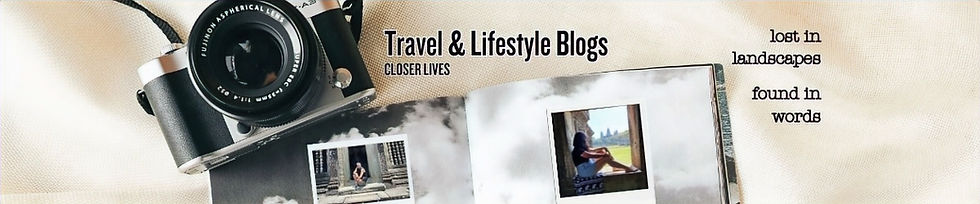












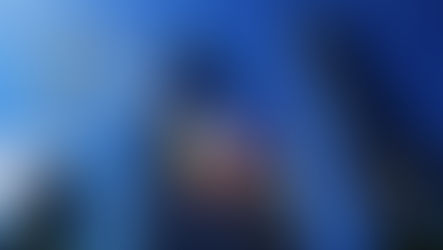
























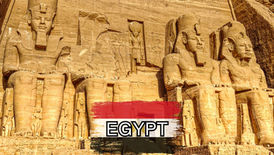


































Hope this article helps! If you are here, sorry your account has been disabled. Feel free to reach out if I can help further!